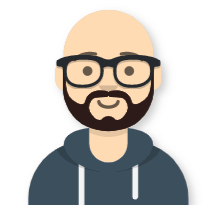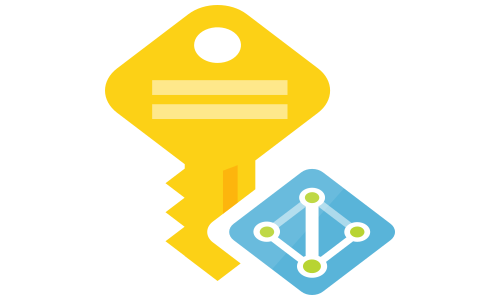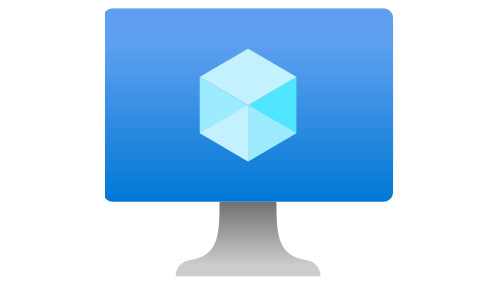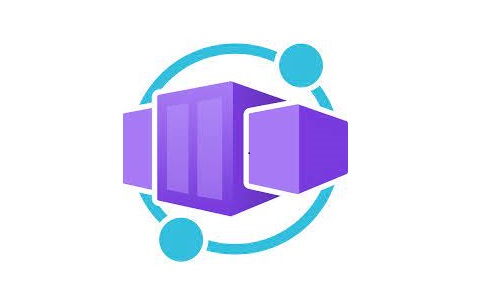Azure Function keys - what are those and how to access them
Usage of keys in Azure Functions
Azure Functions offer three levels of authorization:
- anonymous: no key is required
- function: a function-specific or a host key is required
- admin: the master key is required
Function access keys are the simple way to protect an Azure Function from unauthorized access. You can provide the access key in the code query parameter or in the x-functions-key HTTP header when accessing a function. There are two access scopes for function-level keys:
- function: these keys apply only to the specific functions under which they are defined
- host: keys with a host scope can be used to access all functions within the function app
The master key also provides access to all functions within the function app and administrative access to the runtime REST APIs. As a best practice, never use the master key in client applications to access an Azure Function.
One particular type of key, named system key, is used by extensions installed in the Azure Function, such as Event Grid and Durable Functions.
How to get the keys value?
In the examples below, the following applies:
- rg-functions-test - resource group where the function app is deployed
- aztosotest - the name of the function app
- Hello - the name of the function
Azure Portal
After opening the Function App in the portal, you can view the host and system keys by selecting App keys from the left sidebar:
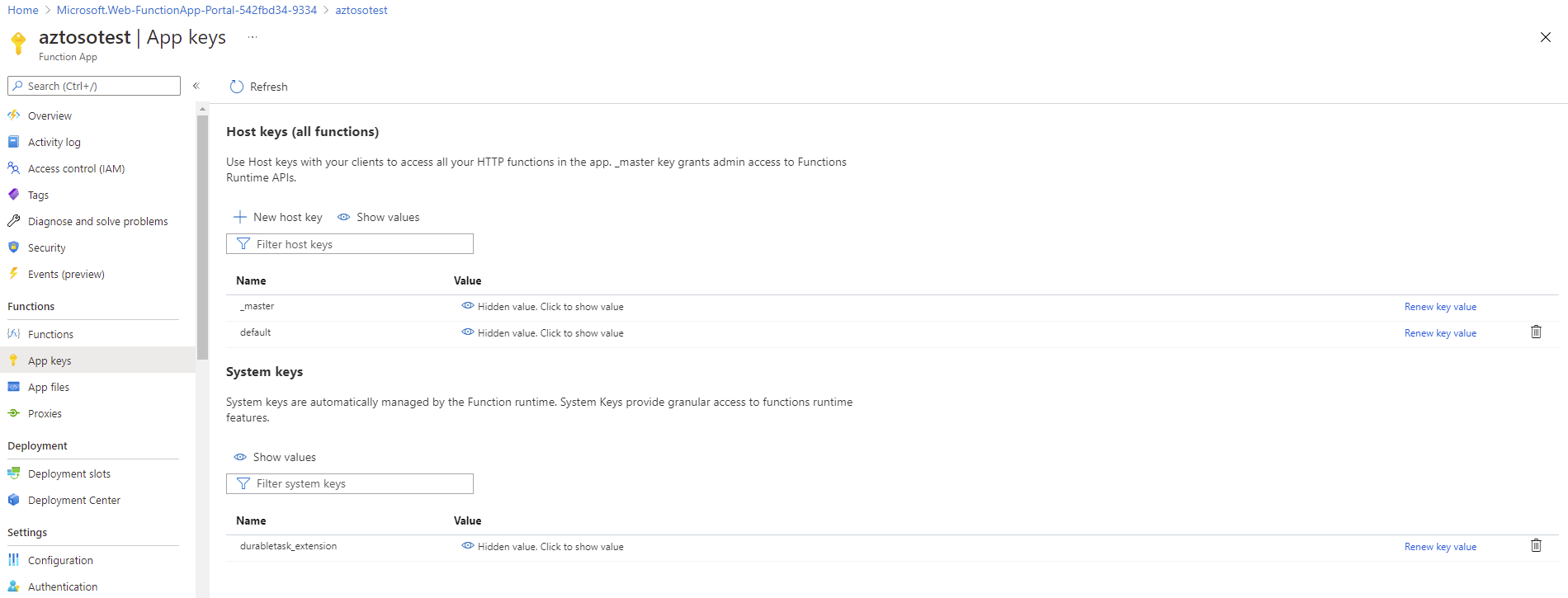
To view the function-specific keys, open the function and chose Function Keys from the left sidebar:
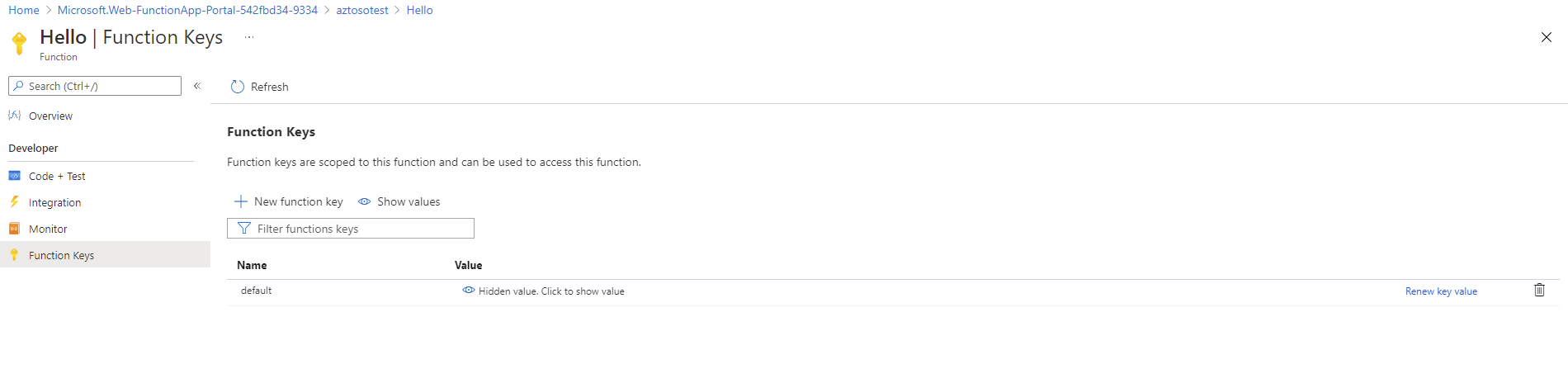
ARM template
Note: if the function is deployed in a different resource group, you need to specify the resource group name as a first parameter in the resourceId function
Host(default) key:
listkeys(concat(resourceId('Microsoft.Web/sites', 'aztosotest'), '/host/default/'),'2021-02-01').functionKeys.default
Master key:
listkeys(concat(resourceId('Microsoft.Web/sites', 'aztosotest'), '/host/default/'),'2021-02-01').masterKey
System key (named durabletask_extension):
listkeys(concat(resourceId('Microsoft.Web/sites', 'aztosotest'), '/host/default/'),'2021-02-01').systemkeys.durabletask_extension
Function-specific key:
listKeys(resourceId('Microsoft.Web/sites/functions', 'aztosotest', 'Hello'),'2021-02-01').default
Azure CLI
To get the host, master, and system key, use the following command:
az functionapp keys list -g rg-functions-test -n aztosotest
{
"functionKeys": {
"default": "68ahyfSAT2PF5HfIuGMyc8Bv6NErsFxnk6lT0l2fYacYCnVameOAmw=="
},
"masterKey": "N4O1a4ng/gLemQEiDFF9HUpNznT/pFGNSnTj4jQXVOhvZAa8MivuOg==",
"systemKeys": {
"durabletask_extension": "DtieTxAOV5x76Zfv6NWBqbbW3/u4YiHVhycZfPgn2VIgkcPAGP8kaA=="
}
}
The following command will list the function-specific keys:
az functionapp function keys list -g rg-functions-test -n aztosotest --function-name Hello
{
"default": "ukRsq3yoeayz5ELYgTGK3fbU3yfbHXavy5m9Y6ci0ZSykqFYUxyd3Q==",
"id": null,
"kind": null,
"name": null,
"properties": null,
"systemData": null,
"type": null
}