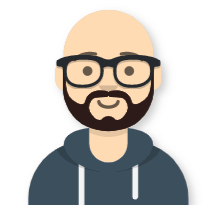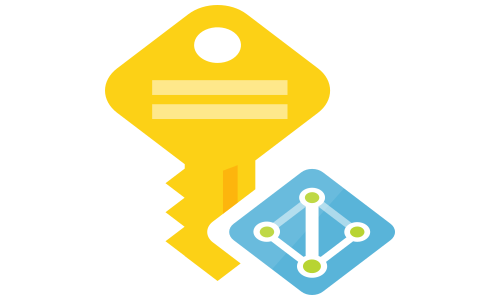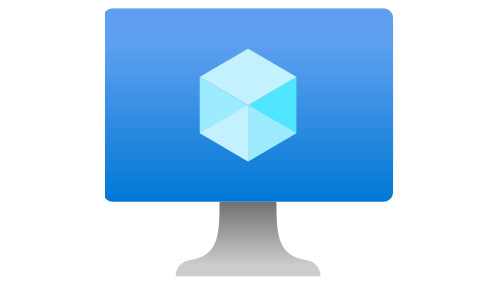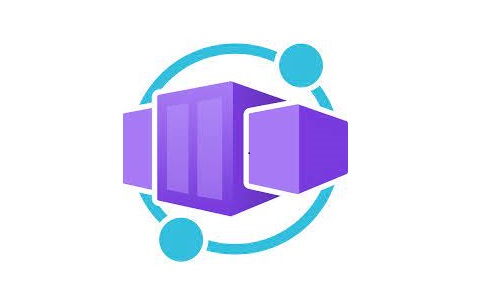Building an AKS baseline architecture - Part 3 - GitOps with Flux2
Posts from this series:
Building an AKS baseline architecture - Part 1 - Cluster creation
Building an AKS baseline architecture - Part 2 - Governance
Building an AKS baseline architecture - Part 3 - GitOps with Flux2
Building an AKS baseline architecture - Part 4 - AAD Pod Identity
What is GitOps?
“GitOps is a way of implementing Continuous Deployment for cloud native applications. It focuses on a developer-centric experience when operating infrastructure, by using tools developers are already familiar with, including Git and Continuous Deployment tools. The core idea of GitOps is having a Git repository that always contains declarative descriptions of the infrastructure currently desired in the production environment and an automated process to make the production environment match the described state in the repository. If you want to deploy a new application or update an existing one, you only need to update the repository - the automated process handles everything else. It’s like having cruise control for managing your applications in production.”- GitOps.tech
There is a great GitOps for AKS document available in the Azure Architecture Center that can help you learn more about the need and the benefits of using the GitOps approach for AKS. In this article, I will focus on the implementation part of GitOps - how to make it work with Flux.
Flux
Flux is a tool for keeping Kubernetes clusters in sync with sources of configuration (like Git repositories), and automating updates to configuration when there is new code to deploy.
There are multiple approaches for organizing the git repos when enrolling Flux. In the baseline architecture, we will implement the monorepo approach - a single repository for multiple environments. Environments will have the same base infrastructure components, but the versions of custom applications will be different:
├── apps
│ ├── production
│ └── staging
├── infrastructure
│ ├── sources
│ ├── base
└── clusters
├── production
└── staging
The design is not optimal for enterprise deployments, but it is a good starting point for learning.
As a best practice, you should accommodate the trank-based development approach: create minor updates in short-living branches that you will merge to main by opening pull requests. For the simplicity of the demo, we will perform all commits directly to our main branch.
Install Flux
export GITHUB_USER=
export GITHUB_TOKEN= # PERSONAL ACCESS TOKEN FOR GITHUB. SCOPE: Full control of private repositories
export GITHUB_REPO=aks-baseline-clusters # REPO FOR FLUX
export GITHUB_PATH=clusters/production # PATH TO USE INSIDE THE REPO
curl -s https://fluxcd.io/install.sh | sudo bash # INSTALL FLUX LOCALY
# ENABLE COMPLETITIONS in ~/.bash_profile
. <(flux completion bash)
# IMPORT THE FLUX IMAGES IN OUR AZURE CONTAINER REGISTRY (https://aztoso.com/aks/baseline-part-2/#azure-container-registry-acr)
az acr import --source $(flux install --export | grep ghcr.io/fluxcd/helm-controller | awk -F" " '{print $2}') -n $ACR_NAME --force
az acr import --source $(flux install --export | grep ghcr.io/fluxcd/kustomize-controller | awk -F" " '{print $2}') -n $ACR_NAME --force
az acr import --source $(flux install --export | grep ghcr.io/fluxcd/notification-controller | awk -F" " '{print $2}') -n $ACR_NAME --force
az acr import --source $(flux install --export | grep ghcr.io/fluxcd/source-controller | awk -F" " '{print $2}') -n $ACR_NAME --force
# BOOTSTRAP FLUX
flux bootstrap github --owner=$GITHUB_USER --repository=$GITHUB_REPO \
--path=$GITHUB_PATH --personal --registry $ACR_NAME.azurecr.io/fluxcd
# CLONE THE REPO LOCALY
git clone https://$GITHUB_USER:$GITHUB_TOKEN@github.com/$GITHUB_USER/$GITHUB_REPO.git ../$GITHUB_REPO
We will use Azure Container Registry to host our Helm Charts. Because OCI is not yet supported by Flux, we can’t use Managed Identities for authenticating to the ACR. The only option is to use service principal (make sure you regulary rotate the secret):
# CREATE A SERVICE PRINCIPAL WITH PERMISSION TO PULL FROM THE ACR
fluxHelmAcr=$(az ad sp create-for-rbac -n sp-aks-baseline-$ACR_NAME-acrpull --role "AcrPull" --scope $(az acr show -g $RESOURCE_GROUP_ACR -n $ACR_NAME --query id -o tsv --only-show-errors)
FLUX_HELM_ACR_APPID=$(echo -n $fluxHelmAcr | jq '.appId' -r | tr -d '\n'| base64)
FLUX_HELM_ACR_SECRET=$(echo -n $fluxHelmAcr | jq '.password' -r | tr -d '\n'| base64)
# KUBERNETES SECRET THAT STORES THE SERVICE PRINCIPAL DETAILS
cat <<EOF | kubectl apply -f -
apiVersion: v1
kind: Secret
metadata:
name: flux-helm-acr-credentials
namespace: flux-system
type: Opaque
data:
username: ${FLUX_HELM_ACR_APPID}
password: ${FLUX_HELM_ACR_SECRET}
EOF
# THE KUSTOMIZATION DEFINITION FOR THE CLUSTER:
mkdir -p $GITHUB_REPO/clusters/production
cat > $GITHUB_REPO/clusters/production/infrastructure.yaml << ENDOFFILE
apiVersion: kustomize.toolkit.fluxcd.io/v1beta1
kind: Kustomization
metadata:
name: infrastructure
namespace: flux-system
spec:
interval: 10m0s
sourceRef:
kind: GitRepository
name: flux-system
path: ./infrastructure
prune: true
validation: client
ENDOFFILE
cd $GITHUB_REPO
git add *
git commit -m "infrastructure production kustomization"
git push
cd ..
# CREATE HELMREPOSITORY MANIFEST FOR THE ACR
mkdir -p $GITHUB_REPO/infrastructure/sources
cat > $GITHUB_REPO/infrastructure/sources/acr.yaml << ENDOFFILE
apiVersion: source.toolkit.fluxcd.io/v1beta1
kind: HelmRepository
metadata:
name: acr-private
namespace: flux-system
spec:
url: https://${ACR_NAME}.azurecr.io/helm/v1/repo
secretRef:
name: flux-helm-acr-credentials
interval: 1m
ENDOFFILE
# COMMIT AND PUSH THE CHANGES
cd $GITHUB_REPO
git add *
git commit -m "acr helm repository"
git push
cd ..
To verify that Flux created the Helm repository definition on the cluster, execute the following command:
kubectl get helmrepositories.source.toolkit.fluxcd.io -n flux-system
NAME URL READY STATUS AGE
acr-private https://xw5OUsrKQmU40Im4.azurecr.io/helm/v1/repo True Fetched revision: c45818b304c4b776703ab0fc56efbe492690830e 3h9m
Sample Kured Helm deployment using Flux
Kured (Kubernetes Reboot Daemon) is a DaemonSet that triggers a node reboot if a file exists at the predefined path. The underlying OS in AKS, Ubuntu 18.04, performs a security or kernel patch check every night and automatically installs the patches. If the patch requires a restart, AKS will create a/var/run/reboot-required file. In simple words, Kured makes sure that all critical updates are installed on the cluster.
Note: Kured needs to be configured with the following tolerations to run on the dedicated system nodes:
tolerations:
- key: CriticalAddonsOnly
operator: Exists
Deploy Kured using HelmRelease and Kustomization:
# PULL THE HELM CHART LOCALY
helm repo add kured https://weaveworks.github.io/kured
helm pull kured/kured
# PUSH THE HELM CHART TO ACR
az acr helm push -n $ACR_NAME kured-*.tgz
# PUSH THE IMAGE TO ACR
KURED_CHART_VERSION=$(helm show chart kured/kured | grep version | awk -F" " '{print $2}')
az acr import --source docker.io/weaveworks/kured:$(helm show chart kured/kured | grep appVersion | awk -F" " '{print $2}') \
-n $ACR_NAME --force
# NAMESPACE TO USE FOR BASELINE PODS
cat > $GITHUB_REPO/infrastructure/base/namespace/namespace.yaml << ENDOFFILE
apiVersion: v1
kind: Namespace
metadata:
name: baseline
ENDOFFILE
# KUSTOMIZATION MANIFEST FOR NAMESPACE
cat > $GITHUB_REPO/infrastructure/base/namespace/kustomization.yaml << ENDOFFILE
apiVersion: kustomize.config.k8s.io/v1beta1
kind: Kustomization
namespace: baseline
resources:
- namespace.yaml
ENDOFFILE
# CREATE HELMRELEASE MANIFEST FOR KURED
mkdir -p $GITHUB_REPO/infrastructure/base/kured
cat > $GITHUB_REPO/infrastructure/base/kured/release.yaml << ENDOFFILE
apiVersion: helm.toolkit.fluxcd.io/v2beta1
kind: HelmRelease
metadata:
name: kured
spec:
releaseName: kured
chart:
spec:
chart: kured
sourceRef:
kind: HelmRepository
name: acr-private
namespace: flux-system
version: "${KURED_CHART_VERSION}"
interval: 1h0m0s
install:
remediation:
retries: 3
# Default values
# https://github.com/weaveworks/kured/blob/main/charts/kured/values.yaml
values:
tolerations:
- key: CriticalAddonsOnly
operator: Exists
image:
repository: ${ACR_NAME}.azurecr.io/weaveworks/kured
ENDOFFILE
# KUSTOMIZATION MANIFEST FOR KURED
cat > $GITHUB_REPO/infrastructure/base/kured/kustomization.yaml << ENDOFFILE
apiVersion: kustomize.config.k8s.io/v1beta1
kind: Kustomization
namespace: baseline
resources:
- release.yaml
ENDOFFILE
# COMMIT AND PUSH THE CHANGES
cd $GITHUB_REPO
git add *
git commit -m "kured installation"
git push
cd ..
Useful flux commands
flux logs
The logs command displays formatted logs from various Flux components. Check the usage:
flux logs --help
Executing the command without any flags will display all of the flux related logs:
flux logs
...
2021-10-17T17:32:11.598Z info GitRepository/flux-system.flux-system - Reconciliation finished in 1.197141019s, next run in 1m0s
2021-10-17T17:32:40.881Z info HelmRepository/acr-private.flux-system - Reconciliation finished in 113.821332ms, next run in 1m0s
2021-10-17T17:33:12.798Z info GitRepository/flux-system.flux-system - Reconciliation finished in 1.200518767s, next run in 1m0s
2021-10-17T17:33:41.017Z info HelmRepository/acr-private.flux-system - Reconciliation finished in 134.590725ms, next run in 1m0s
flux reconcile
The reconcile sub-commands trigger a reconciliation of sources and resources. Check the usage:
flux reconcile --help
Using the configuration from above, if you want to reconcile the complete deployment, execute:
flux reconcile kustomization infrastructure
► annotating Kustomization infrastructure in flux-system namespace
✔ Kustomization annotated
◎ waiting for Kustomization reconciliation
✔ applied revision main/2a85d7ec6a63976aaac090197ff0882540a076c0